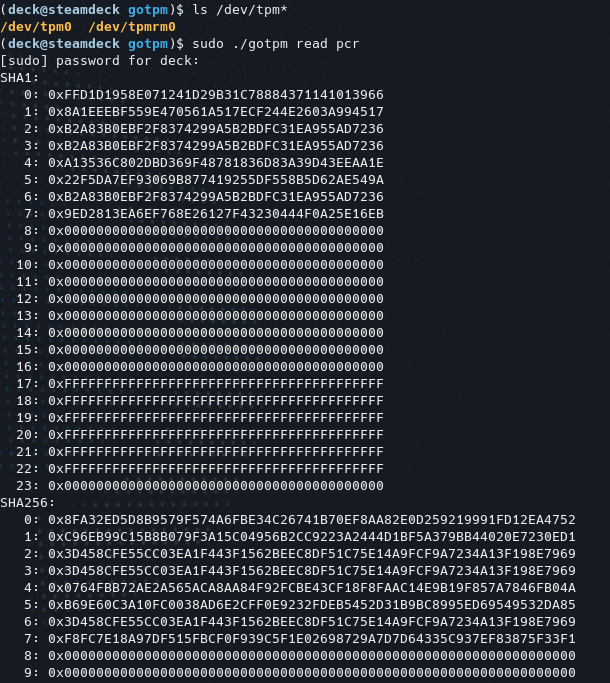Steam Deck uses an AMD Zen 2 CPU, which contains a firmware TPM. In the latest BIOS, TPM is enabled by default. This allows user to install the Window 11 operating system.
On the other day, I was trying to play with the TPM on Steam Deck in its operating system (SteamOS). However, inside the SteamOS (based on Arch), I cannot find the TPM device in its usual place/path (/dev/tpm0 and /dev/tpmrm0).
Then I checked the kernel cmdline, and seems like TPM is disabled explicitly by a kernel argument module_blacklist=tpm.
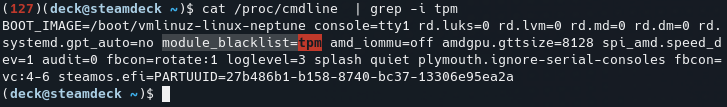
So I could get rid of kernel argument. Steam Deck is using grub as the bootloader, so we can update the grub config file to remove the blacklist.
Find the file /etc/default/grub and delete this argument module_blacklist=tpm.
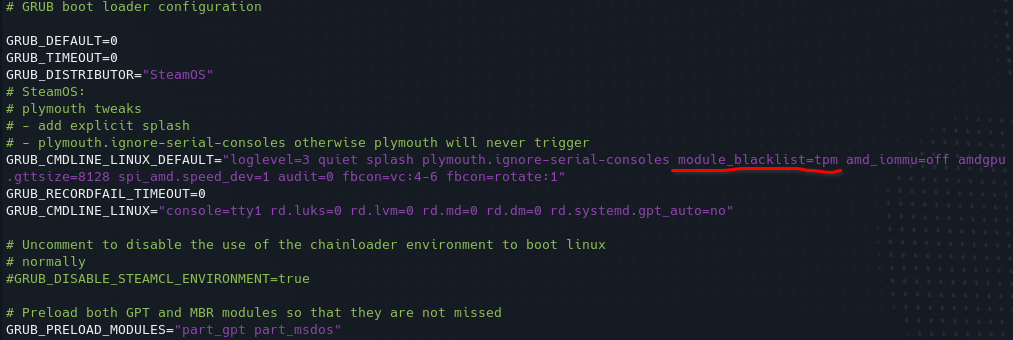
Update the grub:
update-grub
And then reboot.
Now the TPM is showing up in the devices list.
We can use go-tpm-tools cmdline tool to check and play with the TPM.